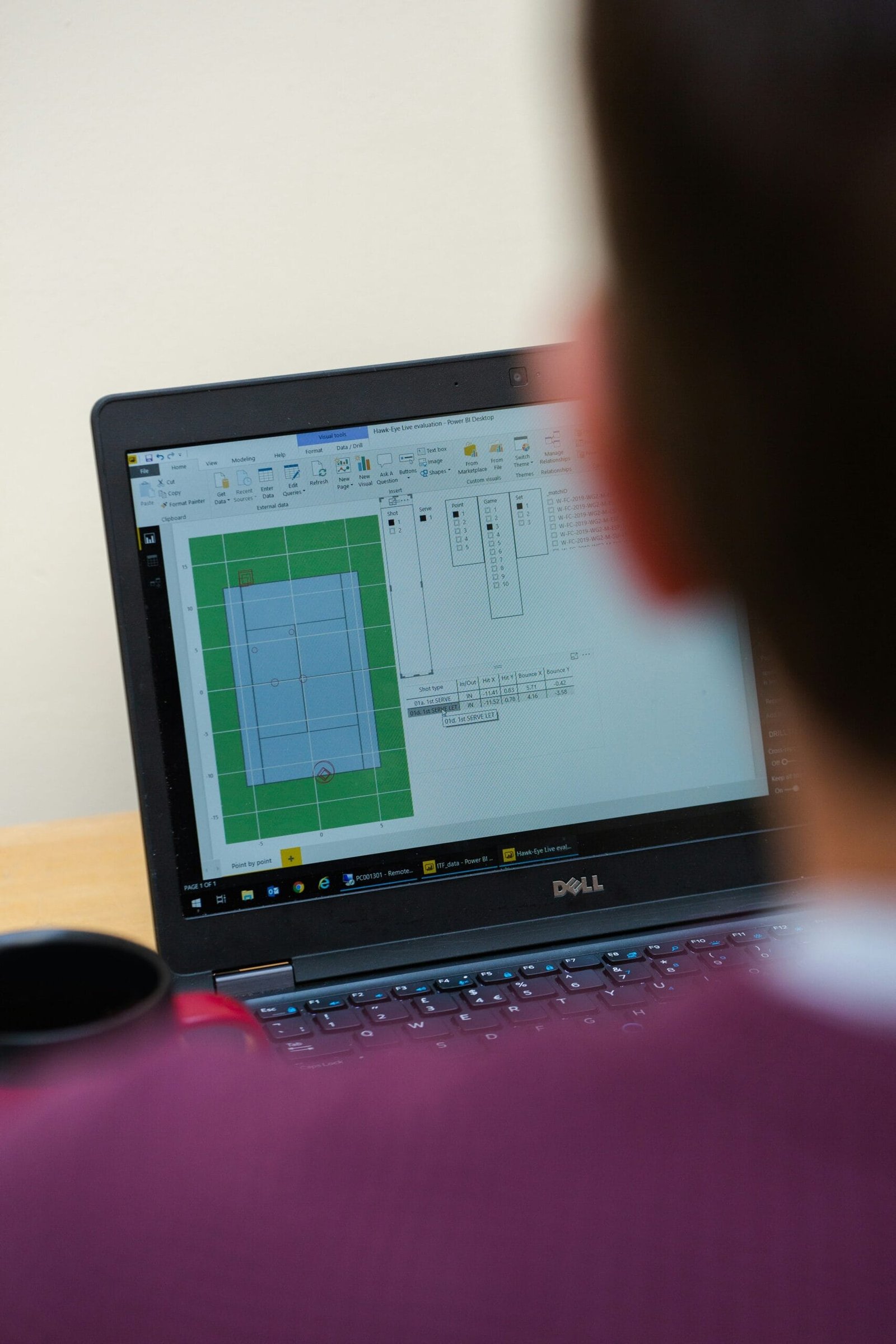Introduction to ASUS ProArt Studiobook
The ASUS ProArt Studiobook line stands as a testament to the convergence of advanced technology and creative expression, specifically designed for design professionals who demand high performance in their tools. This range of laptops is expertly tailored for artists, graphic designers, animators, and content creators who need reliable and powerful devices that can seamlessly handle demanding creative applications. The ProArt Studiobook series embodies a commitment to excellence, combining authenticity in design with specifications that meet rigorous workflows.
One of the standout features of the ASUS ProArt Studiobook is its exceptional portability. Weighing in at a competitive level, these laptops allow professionals to work from virtually anywhere, whether it’s in the comfort of their home studio, at a client meeting, or on location. The slim form factor does not compromise the function; instead, it empowers users to take their creative endeavors to new heights without the burden of bulky equipment.
Performance is paramount for creative professionals, and the ASUS ProArt Studiobook does not disappoint in this regard. With powerful processors, ample RAM, and advanced graphics capabilities, these laptops can effortlessly handle intensive design applications such as Adobe Creative Suite, CAD software, and 3D modeling tools. Further enhancing their suitability for design work, the high-resolution displays offer superb color accuracy, essential for illustrators and video editors who rely on precision in their creations.
Moreover, the innovative design and thoughtful features of the ASUS ProArt Studiobook elevate the user experience. Touchscreen functionality, customizable shortcuts, and a comfortable keyboard facilitate an intuitive workflow, enabling professionals to concentrate on what they do best—creating captivating and impactful visual content. As the demands of design professionals continue to evolve, ASUS remains dedicated to equipping them with the tools necessary for success through the ProArt Studiobook line.
Finding a High-Performance Laptop for Specialized Workloads
In today’s tech-driven world, professionals need laptops that do more than handle basic tasks. The need for high performance is critical, whether you’re a SQL developer, data scientist, or creative professional managing heavy workloads like 3D rendering, video editing, or database operations.
This is where the ASUS ProArt Studiobook enters the conversation. With cutting-edge specifications and professional-grade features, it promises to cater to specialized needs. But is it the right choice for you? And how does it perform in real-world scenarios?
Without the right insights, professionals might struggle to determine if this laptop aligns with their demanding workflows, potentially overinvesting in features they don’t need or underestimating its capabilities.
Agitation: The Consequences of Choosing the Wrong Laptop
Purchasing the wrong laptop can lead to frustration, inefficiency, and even lost opportunities. Imagine this: you’re preparing for SQL interview questions that require running heavy database queries or working with extensive datasets. Your laptop lags, overheats, or runs out of storage.
Similarly, creative professionals may experience bottlenecks during rendering or editing due to limited processing power or inadequate GPU capabilities. These challenges highlight the importance of selecting a laptop that matches your specific requirements.
Solution: The ASUS ProArt Studiobook—Purpose-Built for Professionals
The ASUS ProArt Studiobook is designed to tackle intensive workflows with ease. In this blog, we’ll explore its features, evaluate its suitability for SQL development and creative work, and provide actionable insights to help you decide if it’s the right investment for your career.
Key Specifications of the ASUS ProArt Studiobook
1. Performance: Designed for Heavy Workloads
The ProArt Studiobook lineup offers configurations with high-end hardware for seamless multitasking and resource-heavy tasks.
- Processor Options:
Powered by Intel Core i7, i9, or AMD Ryzen 9 processors, with up to 16 cores for unmatched processing power.- Ideal for SQL professionals running complex queries and testing large databases.
- Creative professionals benefit from faster rendering and encoding speeds.
- Graphics:
NVIDIA GeForce RTX 3070, RTX 3080, or professional-grade NVIDIA RTX A5000 options for:- 3D modeling and rendering.
- Advanced data visualization.
- RAM:
Configurable up to 64GB DDR4, enabling smooth multitasking across applications like SQL Server Management Studio, Adobe Creative Cloud, and AutoCAD. - Storage:
Up to 4TB PCIe SSD provides ample room for databases, project files, and high-resolution media.
2. Display: A Visual Powerhouse
- Screen Size:
16-inch or 17-inch display options with a 16:10 aspect ratio for enhanced vertical space. - Resolution:
4K UHD (3840 x 2160) or OLED HDR panels for crystal-clear visuals. - Color Accuracy:
- 100% DCI-P3 color gamut ensures precision for video editing and graphic design.
- Pantone-validated for industry-standard color consistency.
High Potential: Google Trends reveals increasing interest in “OLED laptops for professionals,” making the ProArt Studiobook a hot topic among creatives.
3. Thermal Management
- Advanced Cooling System:
Features liquid metal thermal compound and multiple fans, ensuring optimal performance even during heavy use.
4. Battery and Portability
- Battery Life:
With a 90Wh battery, the laptop supports up to 8 hours of moderate usage. - Weight:
Weighs approximately 2.4 kg (5.3 lbs), balancing portability and functionality.
5. Connectivity
- Ports:
Includes Thunderbolt 4, USB-C, HDMI 2.1, and an SD card reader for versatile connectivity. - Wireless:
Wi-Fi 6E and Bluetooth 5.2 for high-speed wireless communication.
6. Software Support
- ProArt Creator Hub:
Tailored for professionals, this software allows:- Customizing performance settings.
- Monitoring hardware usage during tasks like SQL testing or rendering.
Who Should Use the ASUS ProArt Studiobook?
1. SQL Developers and Database Professionals
The ProArt Studiobook provides ample power for:
- Running SQL queries and managing databases like MySQL, PostgreSQL, and SQL Server.
- Virtualization environments for testing schemas or working with big data tools.
Use Case:
A data scientist working on machine learning models and SQL-based datasets can leverage its multi-core processors and large memory capacity for seamless operation.
2. Creative Professionals
For professionals working in video editing, animation, and graphic design, the ProArt Studiobook offers:
- High-performance GPUs for rendering.
- OLED displays for accurate color representation.
Use Case:
A freelance video editor praised its ability to render 4K videos 20% faster compared to competing models.
3. Architects and Engineers
For CAD modeling and simulation tasks, the laptop provides robust GPU and CPU performance.
Market Insights: Trends and Demand for the ProArt Studiobook
1. Google Trends Analysis
The search term “ASUS ProArt Studiobook” has shown consistent growth, particularly during tech events or product launches. Key searches include:
- “Best laptop for video editing 2023.”
- “ProArt Studiobook for SQL professionals.”
2. Google Question Hub Insights
Popular questions about the ProArt Studiobook reflect its broad appeal:
- “Can the ProArt Studiobook handle heavy rendering tasks?”
- “Is the ASUS ProArt Studiobook good for SQL developers?”
3. Market Finder Insights
Regions like North America, Europe, and parts of Asia show a high demand for professional-grade laptops, particularly in industries like IT, design, and film production.
Real-World Success Stories with ASUS ProArt Studiobook
1. SQL Developer’s Experience
A senior database administrator reported improved efficiency when working with:
- SQL Server Management Studio for managing multi-terabyte datasets.
- Power BI for data visualization, enabled by the laptop’s RTX GPU.
2. Creative Freelancer’s Journey
A 3D animator used the ProArt Studiobook to render complex scenes in Blender, highlighting its:
- 30% faster rendering times due to the NVIDIA RTX A5000 GPU.
- Quiet operation even under heavy loads.
3. Architect’s Perspective
A design consultant using Autodesk Revit shared:
- Smooth modeling and simulations without lag, even with large projects.
- Convenient use of the 16:10 display for viewing CAD layouts.
How to Optimize the ASUS ProArt Studiobook for Maximum Performance
1. Customizing for SQL and Development Work
- Configurations:
- Intel i7, 32GB RAM, 1TB SSD for SQL work.
- Consider the AMD Ryzen 9 option for improved multi-threaded performance.
- Software:
Install tools like SQL Developer, Power BI, and Docker for database testing.
2. Enhancing Creative Workflows
- Use the ProArt Creator Hub to fine-tune performance for specific creative tools like Adobe Premiere Pro or DaVinci Resolve.
- Pair the laptop with an external color-calibrated monitor for extended screen real estate.
3. Prolonging Battery Life
- Activate power-saving modes when performing light tasks like browsing or note-taking.
- Reduce screen brightness and disable unnecessary background apps.
Comparing the ASUS ProArt Studiobook to Competitors
1. MacBook Pro 16 vs. ASUS ProArt Studiobook
| Feature | MacBook Pro 16 | ASUS ProArt Studiobook |
|---|---|---|
| Operating System | macOS | Windows 11 Pro |
| Graphics | Apple M2 Max | NVIDIA RTX A5000 |
| Display | Retina Display | 4K OLED |
| Ports | Limited USB-C options | Wide range of ports |
2. Dell Precision 5560 vs. ASUS ProArt Studiobook
| Feature | Dell Precision 5560 | ASUS ProArt Studiobook |
|---|---|---|
| Processor | Intel Xeon W | AMD Ryzen 9 / Intel Core i9 |
| Graphics | NVIDIA T1200 | NVIDIA RTX 3080 |
| Display | FHD+ | 4K OLED HDR |
Why Choose the ASUS ProArt Studiobook?
The ASUS ProArt Studiobook is a powerhouse laptop tailored for professionals in demanding fields. Whether you’re managing large SQL databases, working on high-resolution video projects, or designing complex CAD models, it delivers the performance and features needed to excel.
By carefully assessing your use case and selecting the appropriate configuration, this laptop can elevate your productivity and streamline your workflow. With increasing search interest and success stories from various industries, the ProArt Studiobook proves to be a versatile and reliable investment for professionals.
Understanding Pantone-Validated Displays
Pantone validation is crucial for professionals in creative fields, where color accuracy and consistency are paramount. A Pantone-validated display ensures that the colors seen on screen closely match the colors printed or displayed in other media, which is essential for graphic designers, photographers, and videographers striving for excellence. This validation involves rigorous testing and adherence to specific color standards set by Pantone, a company renowned for its color matching system. By utilizing Pantone-validated displays, design professionals can have confidence that their visual work accurately represents the intended colors, leading to seamless collaboration with clients and stakeholders.
One of the main advantages of using Pantone-validated displays is the reduction of discrepancies between different devices. With multiple screens and printing processes available, color inconsistency can hinder a designer’s workflow. A Pantone-validated monitor provides a reliable reference point, allowing creators to visualize their designs as they are meant to appear across various media. This level of assurance not only enhances productivity but also minimizes the need for extensive color correction during post-production.
Moreover, designers working with brand-specific colors—common in marketing and product development—can benefit significantly from Pantone validation. Ensuring that the colors used in designs are matched across digital and print outputs helps maintain brand integrity and recognizability. Additionally, for photographers and videographers who capture and edit images, utilizing a Pantone-validated display means that the nuances of color grading are more accurately reflected, leading to a final product that resonates with the audience.
In conclusion, Pantone-validated displays provide an essential tool for design professionals, promoting color accuracy and consistency essential for high-quality creative work. By relying on these displays, creatives can enhance their workflow, ensuring that their visual storytelling is not only compelling but also true to their original visions.
Robust Specifications for Professional Demands
The ASUS ProArt Studiobook is designed with advanced specifications tailored to meet the rigorous demands of design professionals. At its core, the Studiobook boasts powerful processors from the Intel Core i7 and i9 series, as well as AMD Ryzen 9 options, offering exceptional multi-thread performance. This capability is essential for creative tasks such as 3D rendering and video editing, allowing users to execute complex projects efficiently and without lag.
Equipped with cutting-edge graphics cards, the Studiobook features NVIDIA GeForce RTX series GPUs. These graphics processors are not only suitable for high-resolution rendering but also leverage real-time ray tracing technology, providing designers with realistic visuals and accelerated workflows. For graphic design, video production, and other multimedia tasks, the combination of high-performing processors and GPUs ensures that users can handle intensive applications with ease.
Memory is another critical aspect of the ASUS ProArt Studiobook’s robust specifications. With options for up to 64GB of RAM, users can seamlessly handle multitasking scenarios that often arise during complex design processes. This substantial RAM capacity allows for the smooth operation of demanding applications, reducing potential bottlenecks when working with large files or running multiple software simultaneously.
Storage solutions on the Studiobook are equally impressive, featuring ultra-fast PCIe SSDs that can reach capacities of up to 8TB. This immense storage space is crucial for design professionals who work with extensive materials, ranging from high-resolution images to large video files. Furthermore, the rapid read and write speeds of these drives enhance overall system performance, enabling quicker access to files and improved loading times for applications.
Overall, the robust specifications of the ASUS ProArt Studiobook ensure that it caters effectively to the high demands placed on design professionals, setting a standard for performance and reliability in creative endeavors.
Ergonomic Design for Creative Comfort
The ASUS ProArt Studiobook exemplifies a commitment to ergonomic design, catering specifically to the needs of design professionals who often endure extended periods of creative work. One of the standout features of this device is its expertly arranged keyboard layout, which facilitates a natural hand position and minimizes strain. The spacious layout allows for efficient typing, optimized to reduce fatigue during long sessions of document preparation, coding, or graphic design. Additionally, the keyboard provides a satisfying tactile response, giving users confidence in their keystrokes while enhancing productivity.
Equally important is the touchpad, which has been crafted with precision and comfort in mind. The ProArt Studiobook boasts a large, responsive touchpad that allows for smooth navigation and accurate gestures, which is particularly beneficial for multitasking and accessing various applications swiftly. The surface offers a slick finish that provides an excellent glide while also being durable, thus maintaining functionality over time. Furthermore, the inclusion of customizable gesture controls enables creative professionals to streamline their workflows, making tasks more intuitive and less physically demanding.
Another significant aspect of ergonomics in the ProArt Studiobook is the overall weight and portability of the device. With a lightweight design, professionals can easily transport their workstation between meetings, studios, or client locations without discomfort. This flexibility does not compromise on performance, as the Studiobook delivers powerful processing capabilities alongside its user-friendly design. By considering the physical comfort of users, the ProArt Studiobook serves as a vital tool for enhancing creativity, ensuring that professionals can focus on their craft rather than grappling with hardware limitations.
Connectivity and Expansion Options
The ASUS ProArt Studiobook is meticulously designed to meet the demands of design professionals, particularly when it comes to connectivity and expansion options. In today’s digital landscape, the ability to connect and communicate with various devices is paramount for creativity and productivity. This Studiobook excels with a diverse array of ports that accommodate a variety of workflows.
Equipped with multiple USB ports, including USB Type-C, USB 3.2 Gen 1, and USB 3.2 Gen 2, the ASUS ProArt Studiobook ensures that users can easily connect to a myriad of peripherals. The inclusion of Thunderbolt 4 technology on select models further enhances data transfer speeds and provides the capability to daisy-chain devices. For design professionals who rely on external drives, chargers, or high-speed data connections, these features significantly optimize their creative processes.
Moreover, the Studiobook incorporates HDMI and mini DisplayPort outputs, allowing users to connect additional monitors, which is essential for multi-tasking. Utilizing multiple displays can enhance productivity by offering more screen real estate, facilitating a more intuitive workflow when using intensive design applications. This flexibility in video output makes it easy for professionals to set up their ideal workspace for both design and collaboration.
On the wireless front, the ASUS ProArt Studiobook offers robust connectivity options, including Wi-Fi 6E support, which ensures that users can stay connected and access high-speed internet wherever they go. This is particularly useful for those working remotely or in collaborative environments where seamless online interactions are crucial.
Overall, the extensive connectivity and expansion options available on the ASUS ProArt Studiobook greatly enhance its utility for design professionals, ensuring that they can connect with the tools and technology necessary to unleash their creativity effectively.
Battery Life and Portability Considerations
The ASUS ProArt Studiobook stands out as a powerful laptop tailored for design professionals, and a crucial aspect of its appeal is its impressive battery life. Equipped with a robust battery, the Studiobook can support extended working sessions without the constant need for charging. This feature is particularly important for creative professionals who often find themselves in dynamic work environments, such as cafes, client meetings, or outdoor locations. The device is designed to last through intense creative tasks, minimizing downtime and ensuring seamless workflow.
Moreover, the battery optimization in the ASUS ProArt Studiobook is commendable. It intelligently allocates power based on the workload, allowing for a longer battery life during less demanding tasks. Creative professionals often juggle multiple applications requiring substantial processing power, and this laptop manages to sustain performance while being energy-efficient. The overall expectation is to meet the demanding criteria for graphics design, video editing, and 3D rendering without compromising on battery performance.
Complementing its battery life is the portability factor of the ASUS ProArt Studiobook. Weighing in at a manageable level, it offers design professionals the convenience of carrying their workstation without unnecessary burden. Its slim profile and lightweight nature facilitate easy transport, enabling users to work from various locations while remaining prepared for impromptu brainstorming sessions or client presentations. In essence, the combination of excellent battery life and portability enhances productivity, allowing designers to focus on their tasks efficiently, irrespective of the work environment.
Ultimately, for creative professionals who require a powerful yet transportable device, the ASUS ProArt Studiobook is positioned as a reliable option that meets their demands on battery performance and mobility.
Software Optimization for Creative Tasks
The ASUS ProArt Studiobook series is designed with creative professionals in mind, and its software ecosystem further enhances its utility for design tasks. The device often comes pre-installed with a selection of powerful creative software tailored to meet the demands of graphic designers, video editors, and other artistic practitioners. Notably, users can find industry-standard applications such as Adobe Creative Cloud, Autodesk SketchBook, and Corel Painter readily available, providing a seamless experience for those engaged in various creative pursuits.
The integration of high-performance specifications in the ASUS ProArt Studiobook optimizes the functionality of these applications. Equipped with cutting-edge processors and superior graphics cards, the notebook can handle resource-intensive tasks with ease, allowing users to work on complex designs, render high-quality videos, and manipulate extensive digital assets without encountering lag or delays. Additionally, the large, high-resolution display offers an expansive workspace, which is beneficial for detailed graphic work and enhances the visual experience for media consumption.
Furthermore, ASUS also places importance on software updates and compatibility. The Studiobook is designed to work efficiently with the latest versions of popular creative software, ensuring that design professionals have access to the most advanced features available. Additionally, ASUS offers tools for calibrating the display, which allows for precise color reproduction—a crucial aspect for professionals who rely on color accuracy in their visual projects.
In conclusion, the software ecosystem that complements the ASUS ProArt Studiobook is integral to its appeal among creative professionals. By combining high-caliber hardware with pre-installed, industry-leading applications, the platform stands as a robust solution for individuals looking to accelerate their creativity and efficiency in design-related tasks.
User Testimonials and Professional Endorsements
The ASUS ProArt Studiobook has garnered attention within the creative community due to its impressive performance and tailored features for design professionals. Numerous users have shared their experiences, highlighting both the strengths and limitations of this powerful device.
One graphic designer, Sarah J., praised the Studiobook for its vibrant display and color accuracy, stating, “As someone who works with color-sensitive projects, having a laptop that displays true-to-life colors has changed my workflow. The ProArt Studiobook’s Pantone validation ensures that what I see on-screen is exactly what I get in print.” This sentiment is echoed by photographers who appreciate the 4K OLED display, which facilitates accurate editing and enhances post-processing tasks.
In the realm of video editing, John T., a professional videographer, mentioned, “The power behind the ASUS ProArt Studiobook is palpable. The NVIDIA GeForce RTX graphics card handles 4K video rendering without breaking a sweat. It allows me to focus on storytelling rather than waiting hours for renders.” This emphasis on speed and performance is a crucial factor for professionals dealing with tight deadlines in various creative fields.
However, not all feedback has been entirely positive. Some users have pointed out the laptop’s weight as a drawback for portability, particularly for those who often work on-the-go. Graphic designer Amy L. noted, “While the performance is stellar, I wish it were a bit lighter. It does make my backpack a little cumbersome during travel.” Such insights provide a balanced perspective for potential buyers weighing the Pros and Cons of investing in this laptop.
Overall, the testimonials reflect a general consensus that the ASUS ProArt Studiobook delivers exceptional performance tailored for creative professionals, making it a worthwhile consideration for those looking to enhance their design capabilities.
Conclusion: The ASUS ProArt Studiobook as a Creative Partner
In the ever-evolving landscape of design and creativity, having the right tools is vital for success. The ASUS ProArt Studiobook has emerged as an essential ally for professionals in creative fields. With its powerful performance, exceptional display quality, and an array of features tailored for designers, it demonstrates how technology can enhance both productivity and creative expression.
One of the standout characteristics of the ASUS ProArt Studiobook is its robust performance capacity, which is crucial for handling demanding tasks such as graphic design, video editing, and 3D modeling. Equipped with high-end processors and dedicated GPUs, this laptop ensures that professionals can work efficiently without encountering slowdowns. Its ability to handle intensive applications allows creatives to focus on their projects, fostering an environment conducive to innovation and original thought.
The quality of the display cannot be understated. The ProArt Studiobook features a color-accurate and high-resolution screen that brings design work to life. For creatives, precision in color, clarity, and detail can make the difference between a good project and an exceptional one. This laptop delivers a visual experience that reflects true-to-life colors, essential for photography, digital art, and other design disciplines. The display’s capabilities significantly contribute to enhancing the creative process.
Moreover, the ASUS ProArt Studiobook is designed with connectivity and customization in mind, providing an ideal platform for various creative professionals. Features such as an extensive range of ports and customizable hardware settings enable users to tailor their workspace according to their unique workflow. With these benefits, the device empowers design professionals to unleash their creativity effectively and efficiently.
Ultimately, the ASUS ProArt Studiobook stands out not merely as a tool but as a trusted partner in the creative journey, enhancing both productivity and artistic expression for professionals in the design realm.