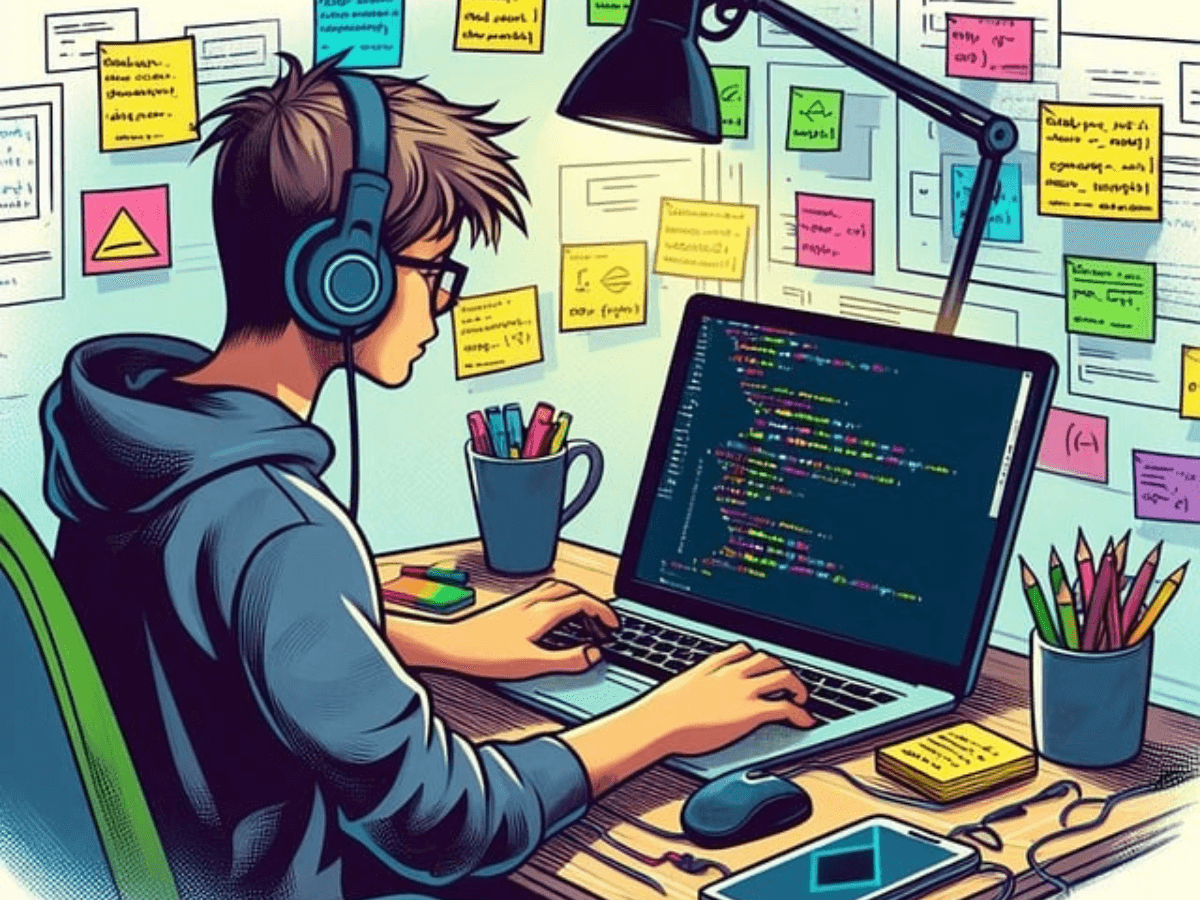
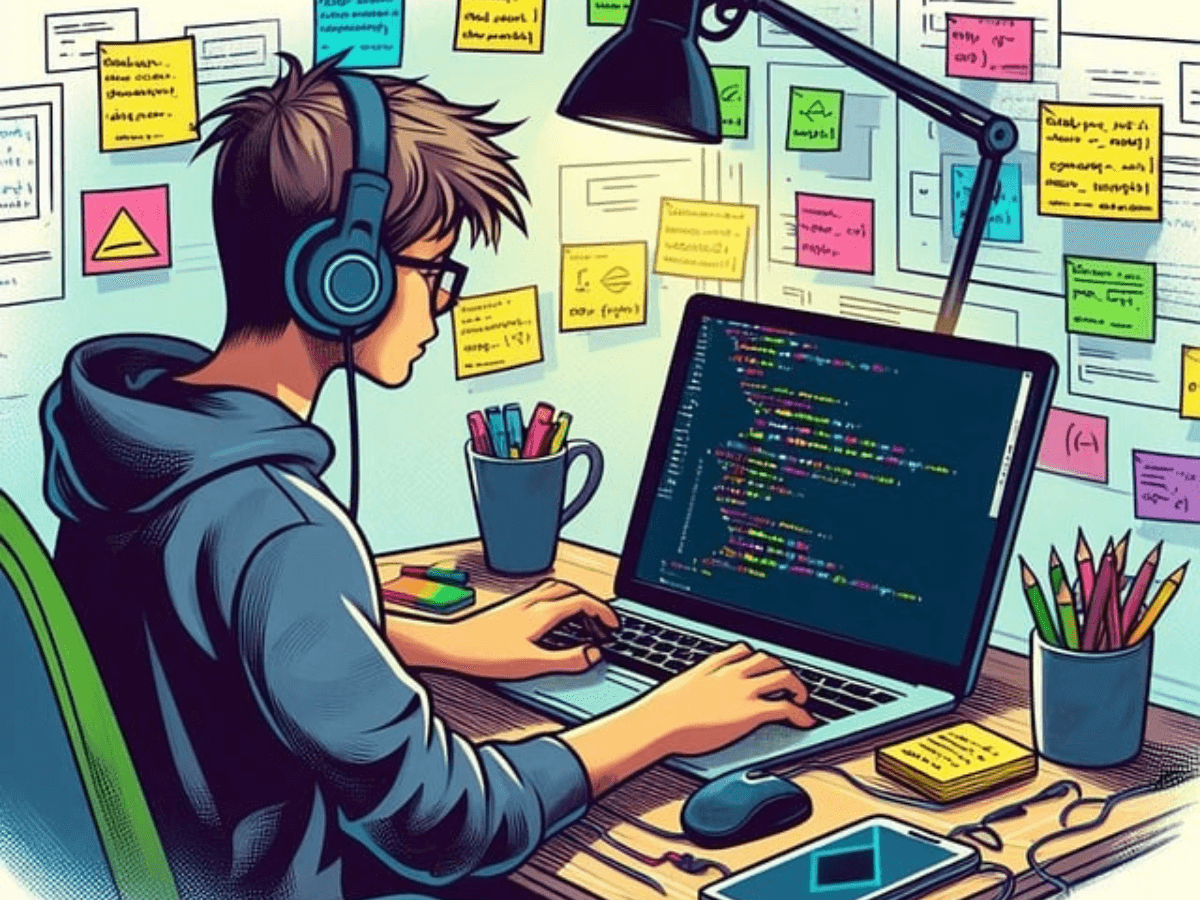
Table of Contents
Introduction to JavaScript setTimeout
JavaScript plays a pivotal role in the realm of web development, enabling developers to create interactive and dynamic web applications. Being a versatile, high-level, and event-driven programming language, JavaScript allows developers to enhance user experiences by implementing a variety of functions and features. One of the fundamental functions within JavaScript that contributes significantly to this interactivity is the setTimeout function.
The setTimeout function is of paramount importance in timing events and executing code after a specified delay. This function grants developers the capability to delay the execution of a particular piece of code without blocking the main thread of execution, thus maintaining the fluidity of web applications. By harnessing setTimeout, developers can create animations, update user interfaces, and handle timed tasks, such as notifications or periodic updates, which contribute to the dynamic nature of modern web applications.
Understanding the intricacies of the setTimeout function is crucial for web developers, both novices and veterans alike. For new developers, mastering this function lays the foundation for learning more advanced asynchronous programming patterns. It introduces them to the concept of delayed execution and the event loop, which are essential in grasping how JavaScript handles asynchronous operations. For experienced developers, an in-depth comprehension of setTimeout allows for sophisticated manipulation of execution timing, leading to more efficient and responsive web applications.
In subsequent sections of this guide, we will delve deeper into the syntax, usage, and practical applications of the setTimeout function. This comprehensive exploration aims to equip you with the knowledge and skills required to leverage this function effectively in your web development projects.
JavaScript is a powerful programming language widely used for creating dynamic web applications. One of the most essential and frequently used functions in JavaScript is JavaScript setTimeout. This function allows developers to delay the execution of a piece of code for a specific amount of time. Whether you’re new to JavaScript or an experienced developer, mastering JavaScript setTimeout can greatly enhance the functionality of your web applications.
In this SEO-friendly article, we will dive deep into JavaScript setTimeout, its syntax, practical use cases, and advanced techniques for improving your code. If you’re looking for an in-depth understanding of JavaScript setTimeout, this article will guide you through everything you need to know.
What is JavaScript setTimeout?
JavaScript setTimeout is a built-in function that executes a function or piece of code after a specified delay in milliseconds. It’s a non-blocking function, meaning it doesn’t pause the execution of the entire script; instead, it schedules the code to run after the delay, allowing other code to execute in the meantime.
Here’s the basic syntax of JavaScript setTimeout:
setTimeout(function, delayInMilliseconds);
function: The function or code block to be executed after the delay.delayInMilliseconds: The time, in milliseconds, after which the function will be executed.
Example of JavaScript setTimeout
setTimeout(function() {
console.log("This message will display after 3 seconds");
}, 3000);
In this example, the message will be printed to the console after a delay of 3,000 milliseconds (or 3 seconds). This demonstrates how JavaScript setTimeout works to delay execution.
Common Use Cases of JavaScript setTimeout
1. Delaying Execution of a Function
One of the most common uses of JavaScript setTimeout is to delay the execution of a function. For instance, you might want to show a loading spinner for a few seconds before rendering the content of a page. JavaScript setTimeout is perfect for this scenario.
setTimeout(function() {
renderPageContent();
}, 5000);
Here, the renderPageContent function will be called after a delay of 5 seconds.
2. Animations and Transitions
In web development, JavaScript setTimeout is often used to create smooth animations and transitions. For example, you might want to fade in an element after a short delay:
setTimeout(function() {
element.style.opacity = 1;
}, 1000);
3. Form Validation Messages
You can use JavaScript setTimeout to automatically hide form validation messages after a few seconds. This enhances the user experience by removing the message after a delay.
setTimeout(function() {
validationMessage.style.display = "none";
}, 3000);
4. Creating Delayed Alerts
You can use JavaScript setTimeout to create alerts that appear after a delay. This is useful for notifying users of an event or change that happens after a specific time period.
setTimeout(function() {
alert("This alert will appear after 5 seconds!");
}, 5000);
Advanced Techniques with JavaScript setTimeout
Passing Arguments to Functions
You can pass arguments to the function being executed by JavaScript setTimeout. This is done by adding the arguments after the delay value:
function greet(name) {
console.log("Hello, " + name);
}setTimeout(greet, 2000, "John");
In this example, the greet function will be executed after 2 seconds, and “John” will be passed as an argument.
Clearing a Timeout with clearTimeout
You can cancel the execution of a JavaScript setTimeout function using clearTimeout. This is useful when you want to prevent a scheduled task from running:
let timeoutID = setTimeout(function() {
console.log("This won't be logged.");
}, 5000);// Clear the timeout
clearTimeout(timeoutID);
In this example, the timeout is cleared, so the function will not be executed after the delay.
Chaining Multiple setTimeouts
You can chain multiple JavaScript setTimeout functions to create sequential delays for executing code:
setTimeout(function() {
console.log("First message after 1 second");
}, 1000);setTimeout(function() {
console.log("Second message after 3 seconds");
}, 3000);setTimeout(function() {
console.log("Third message after 5 seconds");
}, 5000);
Creating a Recursive setTimeout
You can use JavaScript setTimeout recursively to create a repeated action with a delay between executions. This is similar to setInterval but allows more control over when the next iteration occurs.
function repeatTask() {
console.log("This message repeats every 2 seconds");
setTimeout(repeatTask, 2000);
}repeatTask();
Performance Considerations with JavaScript setTimeout
While JavaScript setTimeout is incredibly useful, it’s important to use it wisely to avoid performance bottlenecks, especially when creating animations or handling large amounts of data.
1. Avoid Overuse
Avoid using JavaScript setTimeout excessively, especially in loops or recursive functions. Too many scheduled timeouts can affect the performance of your application, particularly in complex web pages.
2. Use requestAnimationFrame for Animations
If you’re working with animations, consider using requestAnimationFrame instead of JavaScript setTimeout. requestAnimationFrame is more efficient for animations as it synchronizes with the browser’s refresh rate.
3. Memory Leaks
Be mindful of memory leaks when using JavaScript setTimeout, especially when dealing with DOM elements. If a scheduled timeout references an element that is later removed from the DOM, it can prevent that element from being garbage collected.
let element = document.getElementById("myElement");setTimeout(function() {
element.classList.add("new-class");
}, 2000);// Later, the element is removed from the DOM
element.remove();
In this example, ensure that you clean up references to element when it’s no longer needed to avoid memory leaks.
Combining JavaScript setTimeout with Promises
JavaScript setTimeout can be combined with Promises to create delays in asynchronous functions. This can be particularly useful in situations where you want to pause execution within async functions:
function delay(ms) {
return new Promise(resolve => setTimeout(resolve, ms));
}async function asyncTask() {
console.log("Starting task...");
await delay(2000);
console.log("Task completed after 2 seconds");
}asyncTask();In summary, JavaScript setTimeout is a versatile and essential function in any JavaScript developer’s toolkit. It provides the ability to delay the execution of code, allowing for animations, delayed actions, and improved user experiences. By mastering JavaScript setTimeout, you can create more interactive and dynamic web applications.
Whether you’re handling basic use cases like displaying alerts or working with advanced techniques such as recursive timeouts and promise-based delays, JavaScript setTimeout opens up a world of possibilities in web development. Remember to use it judiciously to maintain performance and avoid issues like memory leaks.
Understanding and effectively using JavaScript setTimeout is key to building modern, responsive web applications that offer a seamless user experience.
Basic Syntax and Usage of setTimeout
The setTimeout function in JavaScript is an essential tool for executing code after a designated delay. Its syntax is straightforward, enabling developers to schedule a single execution of a callback function after a specified period. The basic syntax for setTimeout is as follows:
setTimeout(callbackFunction, delayInMilliseconds);
The setTimeout function takes two primary parameters: callbackFunction and delayInMilliseconds. The callbackFunction is the function you want to execute once the delay elapses. The delayInMilliseconds parameter specifies the amount of time to wait before invoking the callbackFunction. This delay is measured in milliseconds, where 1000 milliseconds equal one second.
Consider a simple example to illustrate how setTimeout works:
function sayHello() {console.log('Hello, world!');}setTimeout(sayHello, 2000); // Executes sayHello function after 2 secondsIn this example, the sayHello function will be called after a two-second delay, which translates to 2000 milliseconds. By using setTimeout, we can defer the execution of the sayHello function without immediately executing it.
Additionally, the setTimeout function can accept more complex callback functions, such as anonymous functions. Here’s an example:
setTimeout(function() {console.log('This is a delayed message.');}, 3000); // Executes anonymous function after 3 secondsIn this case, an anonymous function logs a message to the console three seconds after the setTimeout call. This versatility allows you to integrate more complex logic or multiple lines of code within the callback function as needed.
By understanding and utilizing the basic syntax and usage of setTimeout, developers can effectively manage the timing of code execution, enhancing the overall functionality and responsiveness of their JavaScript applications.
Common Use Cases and Examples
JavaScript’s setTimeout function is a versatile tool, widely used in web development for various tasks. Its primary purpose is to execute a function after a specified period. By delaying the execution of code, developers can manage timing-related functionality efficiently. Here, we explore several practical use cases for setTimeout, accompanied by detailed code examples to illustrate its effective application.
1. Creating Timers
Timers are essential in many web applications, from gaming to productivity tools. Using the setTimeout function, developers can easily create timers. For example:
function startTimer(duration) {let timer = duration, minutes, seconds;setInterval(function () {minutes = parseInt(timer / 60, 10);seconds = parseInt(timer % 60, 10);minutes = minutes < 10 ? "0" + minutes : minutes;seconds = seconds < 10 ? "0" + seconds : seconds;console.log(minutes + ":" + seconds);if (--timer < 0) {timer = duration;}}, 1000);}startTimer(60); // 1-minute timer2. Scheduling UI Updates
In dynamic web applications, it’s often necessary to update the user interface at specific intervals. Using setTimeout, you can schedule these updates seamlessly without blocking the main execution thread. For instance:
function updateUI() {setTimeout(function() {document.getElementById("status").innerText = "Updated!";}, 2000);}updateUI();In this example, the status message will update after a delay of 2 seconds, providing a smooth and non-disruptive user experience.
3. Delaying Animations
Animations play a significant role in enhancing the visual appeal of websites. By using setTimeout, you can effortlessly delay animations, creating a more compelling user interaction. Consider the following example:
function startAnimation() {const element = document.getElementById("animateMe");setTimeout(function() {element.classList.add("animate");}, 1000);}startAnimation();Here, the animation class is added to the target element after a 1-second delay, ensuring a smooth initiation of the animation.
In conclusion, the setTimeout function is a powerful feature in JavaScript, facilitating the execution of time-dependent tasks with ease. Whether creating timers, scheduling UI updates, or delaying animations, its proper application can significantly enhance the performance and user experience of web applications.
Advanced applications of JavaScript setTimeout elevate coding efficiency by leveraging techniques like chaining multiple calls, employing closures, and integrating with other asynchronous functions. Mastering these methods enables developers to write more robust and scalable code.
Chaining Multiple setTimeout Calls
One advanced technique involves chaining multiple setTimeout calls. This allows for sequences of actions, each initiated after a specified delay. Consider the following example where messages are logged at different intervals:
setTimeout(() => {console.log('First message after 1 second');setTimeout(() => {console.log('Second message after 2 more seconds');setTimeout(() => {console.log('Third message after further 3 seconds');}, 3000);}, 2000);}, 1000);This pattern ensures that each subsequent action waits for the previous one to complete, enhancing the control over the timing of code execution.
Using Closures to Retain State
Closures allow JavaScript functions to retain access to variables from their parent scope. This can be particularly useful when using setTimeout to capture state between calls. The following example demonstrates a counter that retains its state across delayed increments:
function createCounter() {let count = 0;return function() {count++;console.log('Counter:', count);};}const counter = createCounter();setTimeout(counter, 1000); // prints "Counter: 1" after 1 secondsetTimeout(counter, 2000); // prints "Counter: 2" after 2 secondssetTimeout(counter, 3000); // prints "Counter: 3" after 3 secondsThis closure mechanism ensures that the state of the counter persists across multiple setTimeout invocations.
Combining setTimeout with Other Asynchronous Functions
Combining setTimeout with functions like setInterval and Promises can further enhance functionality. Here is an example where setTimeout is used to delay the resolution of a Promise:
function delay(ms) {return new Promise(resolve => setTimeout(resolve, ms));}delay(1000).then(() => console.log('Promise resolved after 1 second'));By leveraging Promises, you can effectively sequence asynchronous operations, adding delays where necessary without disrupting the flow of the program.
Integrating these advanced techniques helps developers harness the full potential of JavaScript setTimeout, making it an indispensable tool for managing asynchronous operations in JavaScript.
Understanding Asynchronous Behavior
Asynchronous programming is a core concept in JavaScript, enabling the execution of multiple operations concurrently without blocking the main thread. This mechanism is crucial because JavaScript is single-threaded by nature, meaning it can perform only one operation at a time within a given thread. The introduction of asynchronous capabilities allows JavaScript to handle tasks like network requests, file reading, and timers more efficiently.
The setTimeout function is a fundamental tool in asynchronous programming in JavaScript. It schedules a callback function to be executed after a specified delay, effectively deferring an operation for a later time. This behavior distinguishes it from synchronous operations, where each task completes before the next one begins.
To understand how setTimeout interacts with JavaScript’s environment, we need to look at the Event Loop and the Call Stack. The Call Stack is where function executions are recorded and processed in a last-in, first-out manner. When a function calls another function, the latter is added to the top of the stack. JavaScript processes tasks in this stack sequentially, which is why it’s inherently single-threaded.
When setTimeout is invoked, it sets the timer and registers the callback function to be executed after the specified interval. However, instead of being placed directly on the Call Stack, the callback is moved to the Event Table, a structure that keeps track of asynchronous operations. Once the timer expires, the function is moved to the Event Queue, waiting to enter the Call Stack.
The Event Loop is responsible for monitoring the Call Stack and the Event Queue. If the Call Stack is empty, indicating all synchronous operations have been completed, the Event Loop moves the first task from the Event Queue to the Call Stack for execution. This behavior ensures that asynchronous operations do not interrupt the execution flow of synchronous tasks. Consequently, even with a timer set to zero, the setTimeout callback will always execute after the current stack is cleared.
This interplay between setTimeout, the Call Stack, and the Event Loop is crucial for writing efficient and non-blocking JavaScript code, elucidating the significance of mastering asynchronous programming in contemporary development.
Common Pitfalls and Best Practices
When utilizing JavaScript setTimeout in your code, it is essential to be aware of several common pitfalls and adhere to best practices to ensure your applications run smoothly and efficiently. One frequent issue developers encounter is related to memory management. Failing to properly clear timeouts can lead to memory leaks, which can degrade the performance of your application over time. To avoid this, always clear the timeout using clearTimeout() if the delayed function is no longer needed or if the component is unmounted.
Another common mistake is the mismanagement of delay intervals. Using timeouts within loops or recurring functions without proper conditions can result in unexpected delays. For instance, if an asynchronous function is expected to execute after a certain delay but the timeout continues to increase due to overlapping invocations, it could introduce significant lag. It is advisable to check and adjust the timers to ensure they execute at the intended intervals.
Error handling is another critical aspect when working with setTimeout. Delayed functions can occasionally encounter unexpected errors, particularly in asynchronous code. To mitigate such issues, encapsulate the code within try-catch blocks and implement graceful error handling mechanisms to prevent your application from crashing. This practice ensures a more robust and resilient codebase.
To write clean and maintainable code, it is beneficial to avoid nesting setTimeout calls within other timed functions. Nested timeouts can complicate the code structure and make it challenging to debug. Instead, consider chaining promises or using asynchronous functions with async and await to achieve the same functionality with improved readability and maintainability.
Finally, remember to document your use of JavaScript setTimeout. Clear and concise comments regarding the purpose and timing of each timeout can significantly enhance the comprehension of your code, especially for larger projects involving multiple collaborators. By following these best practices, you can effectively harness the power of setTimeout while minimizing potential pitfalls in your JavaScript applications.
Browser compatibility is a crucial aspect to consider when using the setTimeout function in JavaScript. Fortunately, setTimeout enjoys robust support across all modern browsers, which include Chrome, Firefox, Safari, Edge, and Opera. This ensures that code utilizing this function will behave consistently in a multitude of user environments. However, developers should be aware of older versions of Internet Explorer (prior to IE9) which may exhibit some discrepancies in how delays are managed.On the performance front, it is essential to recognize that setTimeout operations can impact the efficiency of web applications, particularly those that are resource-intensive. When setTimeout is used extensively or with very short intervals, it can lead to significant CPU usage. This is because each delay introduces an event into the JavaScript event queue, and excessive events can hinder the browser’s ability to perform other tasks smoothly.To ensure optimal performance and a consistent user experience across different platforms, several strategies can be employed. Firstly, it is advisable to use setTimeout judiciously, avoiding very short delay times unless absolutely necessary. Instead of setting intervals less than 10 milliseconds, consider restructuring your code logic to minimize the need for rapid recursive delays.Additionally, developers can leverage techniques such as requestAnimationFrame for tasks related to visual updates or UI animations. This method is typically more performant as it synchronizes with the browser’s own repaint cycle, thereby reducing unnecessary reflows and repaints, which can be particularly taxing on rendering performance.Furthermore, ensuring that your codebase utilizes progressive enhancement techniques can mitigate compatibility issues. By performing feature detection, particularly for legacy browsers, alternative code paths can be created, ensuring that all users, regardless of their browser version, experience a seamlessly functional application.The interplay between setTimeout and web performance thus hinges not just on compatibility, but on well-considered design choices that respect both the capabilities and limitations of the execution environment.
Conclusion and Further Resources
Throughout this comprehensive guide, we have delved into the various aspects of JavaScript setTimeout, understanding its role and functionality within web development. Mastering the use of setTimeout is crucial for developing responsive and interactive web applications. It enables developers to introduce timed delays for executing functions, thereby enhancing the user experience and ensuring smoother operations.
We began by exploring the syntax and basic usage of setTimeout, demonstrating how even a fundamental understanding can significantly improve the behavior of a web page. The guide then advanced to more complex scenarios, examining how setTimeout can be combined with other JavaScript functions and APIs to achieve intricate functionality.
Moreover, handling common pitfalls and edge cases associated with setTimeout was an essential part of our discussion. Through practical examples, we highlighted issues such as timing accuracy and the consequences of nested setTimeout calls, equipping you with strategies to avoid potential problems in your own projects.
For those looking to deepen their knowledge further, numerous resources are available online. The official documentation on MDN Web Docs offers an in-depth look at the setTimeout method, including its parameters and usage examples. Additionally, platforms like W3Schools provide practical tutorials and exercises to reinforce your learning.
Engaging with the developer community is another valuable resource. Forums such as Stack Overflow and communities on GitHub often discuss real-world challenges and solutions, offering a wealth of shared knowledge and experience.
By continuously practicing and exploring advanced tutorials, you can master the use of setTimeout, thereby enhancing the performance and functionality of your web applications. home





